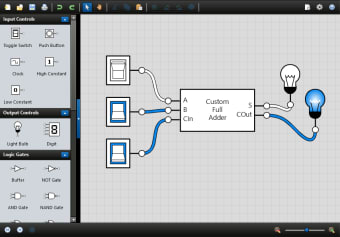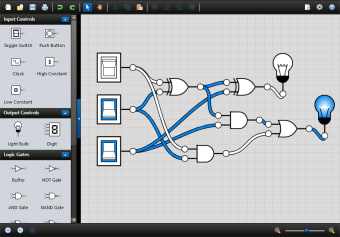Logic gates and digital circuit simulator
Logicly features utilities and tools to the study of circuits easier and more efficient for instructors and developers. This tool displays a user-friendly interface that can be understood by both beginners and professionals. Its click-and-drag approach creates a smooth workflow; you will simply drag components on to the work area and connect them with its corresponding wires. The program was designed to be as straightforward and comprehensive as possible, allowing you to absorb and understand what is in your work area and how the components work together. This logic file simulator is a useful and simple program you can use whenever you need to design circuits or explain how circuits work.
Intuitive design functions
Logicly is easy-to-use as it allows you to drag and drop components onto the editing surface. All you will need is your mouse to manipulate its appearance. You can add a component onto the document by dragging it from the component picker - seen on the left-hand side of your screen - onto the editing surface on the right. It can be placed on any location of the document.
You can also select multiple components. With your mouse, click on an empty space of the editing surface then drag the selection tool around the components. You can also opt to hold the Shift function on your keyboard. Do this simultaneously while selecting the components you want to add.
You can also use this same technique when deleting components. To remove components, simply click the delete function on the upper toolbar. You can also find this function when you right-click the editing surface. Alternatively, you can use the delete or backspace key.
Sizeable set of tools
Logicly offers an extensive selection of logic gates, flip-flops and other components to design your own logic circuits. The objects or components are divided into categories or their different functions.
Input controls pass a high or low signal to the circuit. You can use object types - Toggle Switch and Clock - can change their state based on different factors. Output controls, however, connect to an output pin and display its current state. Logic gates produce boolean logic functions over the states of its input pins. Flip-flops are in charge of storing data, but only in one bit.
The program will automatically begin the simulation when you create or open a document. A series of signals will instantly propagate among the connected components. If your circuit contains one or more clocks, it will begin oscillating.
Program for all user-levels
Logicly can be an invaluable tool for you. Whether you are a professional, an instructor or a student, this logic simulation software can deepen your knowledge of logic gates and boolean logic. It has an organized and simple user interface that allows you to jump into tinkering or creating your own circuit design. It is especially helpful for designers as it eliminates the need for chips. Overall, Logicly is a well-made software and web application that will meet any of your logic circuit building needs.